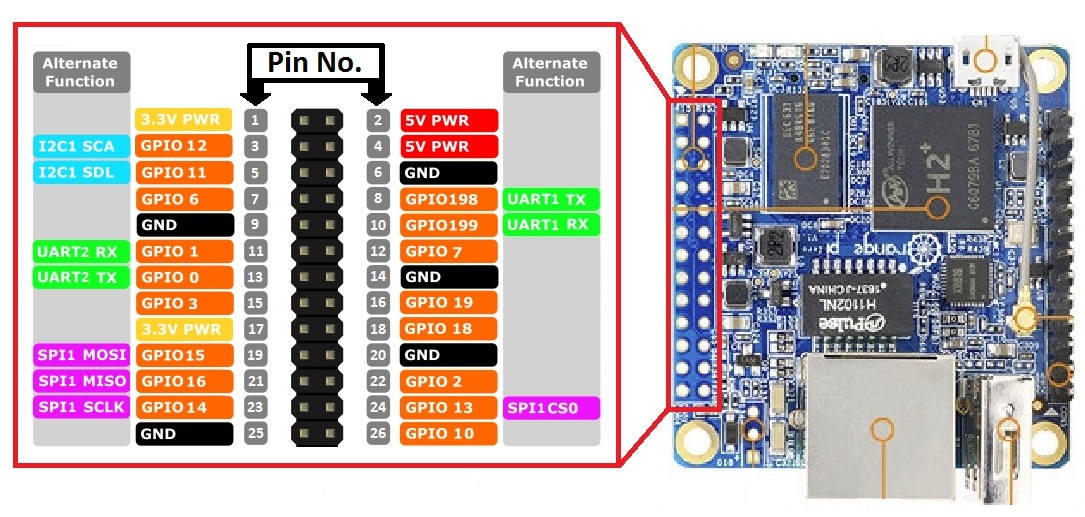OrangePi: Difference between revisions
No edit summary |
(→Python) |
||
| (14 intermediate revisions by the same user not shown) | |||
| Line 1: | Line 1: | ||
== OrangePi Zero Pinout == | |||
[[File:OrangePiZeroPinout.jpeg]] | |||
== Using GPIO w/ Orange PI == | == Using GPIO w/ Orange PI == | ||
| Line 10: | Line 14: | ||
</pre> | </pre> | ||
Documentation can be found in the man pages or here: http://wiringpi.com/the-gpio-utility/. Test the tool using: | |||
<pre>gpio readall</pre> | <pre>gpio readall</pre> | ||
Use the table to determine the correct pin. The wPi column is the ID for the pin. | <pre> +-----+-----+----------+------+---+-Orange Pi+---+---+------+---------+-----+--+ | ||
| BCM | wPi | Name | Mode | V | Physical | V | Mode | Name | wPi | BCM | | |||
+-----+-----+----------+------+---+----++----+---+------+----------+-----+-----+ | |||
| | | 3.3v | | | 1 || 2 | | | 5v | | | | |||
| 12 | 8 | SDA.0 | ALT5 | 0 | 3 || 4 | | | 5V | | | | |||
| 11 | 9 | SCL.0 | ALT5 | 0 | 5 || 6 | | | 0v | | | | |||
| 6 | 7 | GPIO.7 | ALT3 | 0 | 7 || 8 | 0 | ALT5 | TxD3 | 15 | 13 | | |||
| | | 0v | | | 9 || 10 | 0 | ALT5 | RxD3 | 16 | 14 | | |||
| 1 | 0 | RxD2 | OUT | 1 | 11 || 12 | 0 | ALT3 | GPIO.1 | 1 | 110 | | |||
| 0 | 2 | TxD2 | ALT5 | 0 | 13 || 14 | | | 0v | | | | |||
| 3 | 3 | CTS2 | ALT3 | 0 | 15 || 16 | 0 | ALT3 | GPIO.4 | 4 | 68 | | |||
| | | 3.3v | | | 17 || 18 | 0 | ALT3 | GPIO.5 | 5 | 71 | | |||
| 64 | 12 | MOSI | ALT4 | 0 | 19 || 20 | | | 0v | | | | |||
| 65 | 13 | MISO | ALT4 | 1 | 21 || 22 | 0 | ALT3 | RTS2 | 6 | 2 | | |||
| 66 | 14 | SCLK | ALT4 | 0 | 23 || 24 | 0 | ALT4 | CE0 | 10 | 67 | | |||
| | | 0v | | | 25 || 26 | 0 | ALT3 | GPIO.11 | 11 | 21 | | |||
| 19 | 30 | SDA.1 | ALT4 | 0 | 27 || 28 | 0 | ALT4 | SCL.1 | 31 | 18 | | |||
| 7 | 21 | GPIO.21 | ALT3 | 0 | 29 || 30 | | | 0v | | | | |||
| 8 | 22 | GPIO.22 | ALT3 | 0 | 31 || 32 | 0 | ALT3 | RTS1 | 26 | 200 | | |||
| 9 | 23 | GPIO.23 | ALT3 | 0 | 33 || 34 | | | 0v | | | | |||
| 10 | 24 | GPIO.24 | ALT3 | 0 | 35 || 36 | 0 | ALT3 | CTS1 | 27 | 201 | | |||
| 20 | 25 | GPIO.25 | OUT | 1 | 37 || 38 | 0 | ALT5 | TxD1 | 28 | 198 | | |||
| | | 0v | | | 39 || 40 | 0 | ALT5 | RxD1 | 29 | 199 | | |||
+-----+-----+----------+------+---+----++----+---+------+----------+-----+-----+ | |||
| BCM | wPi | Name | Mode | V | Physical | V | Mode | Name | wPi | BCM | | |||
+-----+-----+----------+------+---+-Orange Pi+---+------+----------+-----+-----+ | |||
</pre> | |||
Use the table to determine the correct pin. The wPi column is the ID for the pin. For output, use the following command to change the corresponding pin's mode '''gpio mode <pin> in/out/pwm/clock/up/down/tri''': | |||
<pre>gpio mode 2 out</pre> | |||
Once the mode is set correctly, use: | |||
<pre>gpio write 0 1</pre> | <pre>gpio write 0 1</pre> | ||
| Line 20: | Line 56: | ||
To turn the flag off, and then: | To turn the flag off, and then: | ||
<pre>gpio write | <pre>gpio write 0 0 </pre> | ||
== Python == | == Python == | ||
Follow the instructions at https://opi-gpio.readthedocs.io/en/latest/ | |||
Install PIP | Install PIP | ||
<pre>sudo apt-get install | <pre>sudo apt-get install python-pip</pre> | ||
Install the GPIO library: | |||
<pre> sudo pip install --upgrade OPi.GPIO</pre> | |||
A simple python script to turn the flag off or on: | |||
<pre> | |||
import OPi.GPIO as GPIO | |||
import time | |||
GPIO.setmode(GPIO.BOARD) | |||
GPIO.setup(11, GPIO.OUT) | |||
# turn it off | |||
GPIO.output(11,GPIO.HIGH) | |||
# turn pin 11 on and wait 5 seconds | |||
GPIO.output(11,GPIO.LOW) | |||
time.sleep(5) | |||
#turn it back off | |||
GPIO.output(11,GPIO.HIGH) | |||
GPIO.cleanup() | |||
</pre> | |||
Latest revision as of 04:49, 13 April 2018
OrangePi Zero Pinout
Using GPIO w/ Orange PI
GPIO can be modified from the command line using WiringOP:
git clone https://github.com/zhaolei/WiringOP.git -b h3 cd WiringOP chmod +x ./build sudo ./build
Documentation can be found in the man pages or here: http://wiringpi.com/the-gpio-utility/. Test the tool using:
gpio readall
+-----+-----+----------+------+---+-Orange Pi+---+---+------+---------+-----+--+ | BCM | wPi | Name | Mode | V | Physical | V | Mode | Name | wPi | BCM | +-----+-----+----------+------+---+----++----+---+------+----------+-----+-----+ | | | 3.3v | | | 1 || 2 | | | 5v | | | | 12 | 8 | SDA.0 | ALT5 | 0 | 3 || 4 | | | 5V | | | | 11 | 9 | SCL.0 | ALT5 | 0 | 5 || 6 | | | 0v | | | | 6 | 7 | GPIO.7 | ALT3 | 0 | 7 || 8 | 0 | ALT5 | TxD3 | 15 | 13 | | | | 0v | | | 9 || 10 | 0 | ALT5 | RxD3 | 16 | 14 | | 1 | 0 | RxD2 | OUT | 1 | 11 || 12 | 0 | ALT3 | GPIO.1 | 1 | 110 | | 0 | 2 | TxD2 | ALT5 | 0 | 13 || 14 | | | 0v | | | | 3 | 3 | CTS2 | ALT3 | 0 | 15 || 16 | 0 | ALT3 | GPIO.4 | 4 | 68 | | | | 3.3v | | | 17 || 18 | 0 | ALT3 | GPIO.5 | 5 | 71 | | 64 | 12 | MOSI | ALT4 | 0 | 19 || 20 | | | 0v | | | | 65 | 13 | MISO | ALT4 | 1 | 21 || 22 | 0 | ALT3 | RTS2 | 6 | 2 | | 66 | 14 | SCLK | ALT4 | 0 | 23 || 24 | 0 | ALT4 | CE0 | 10 | 67 | | | | 0v | | | 25 || 26 | 0 | ALT3 | GPIO.11 | 11 | 21 | | 19 | 30 | SDA.1 | ALT4 | 0 | 27 || 28 | 0 | ALT4 | SCL.1 | 31 | 18 | | 7 | 21 | GPIO.21 | ALT3 | 0 | 29 || 30 | | | 0v | | | | 8 | 22 | GPIO.22 | ALT3 | 0 | 31 || 32 | 0 | ALT3 | RTS1 | 26 | 200 | | 9 | 23 | GPIO.23 | ALT3 | 0 | 33 || 34 | | | 0v | | | | 10 | 24 | GPIO.24 | ALT3 | 0 | 35 || 36 | 0 | ALT3 | CTS1 | 27 | 201 | | 20 | 25 | GPIO.25 | OUT | 1 | 37 || 38 | 0 | ALT5 | TxD1 | 28 | 198 | | | | 0v | | | 39 || 40 | 0 | ALT5 | RxD1 | 29 | 199 | +-----+-----+----------+------+---+----++----+---+------+----------+-----+-----+ | BCM | wPi | Name | Mode | V | Physical | V | Mode | Name | wPi | BCM | +-----+-----+----------+------+---+-Orange Pi+---+------+----------+-----+-----+
Use the table to determine the correct pin. The wPi column is the ID for the pin. For output, use the following command to change the corresponding pin's mode gpio mode <pin> in/out/pwm/clock/up/down/tri:
gpio mode 2 out
Once the mode is set correctly, use:
gpio write 0 1
To turn the flag off, and then:
gpio write 0 0
Python
Follow the instructions at https://opi-gpio.readthedocs.io/en/latest/
Install PIP
sudo apt-get install python-pip
Install the GPIO library:
sudo pip install --upgrade OPi.GPIO
A simple python script to turn the flag off or on:
import OPi.GPIO as GPIO import time GPIO.setmode(GPIO.BOARD) GPIO.setup(11, GPIO.OUT) # turn it off GPIO.output(11,GPIO.HIGH) # turn pin 11 on and wait 5 seconds GPIO.output(11,GPIO.LOW) time.sleep(5) #turn it back off GPIO.output(11,GPIO.HIGH) GPIO.cleanup()